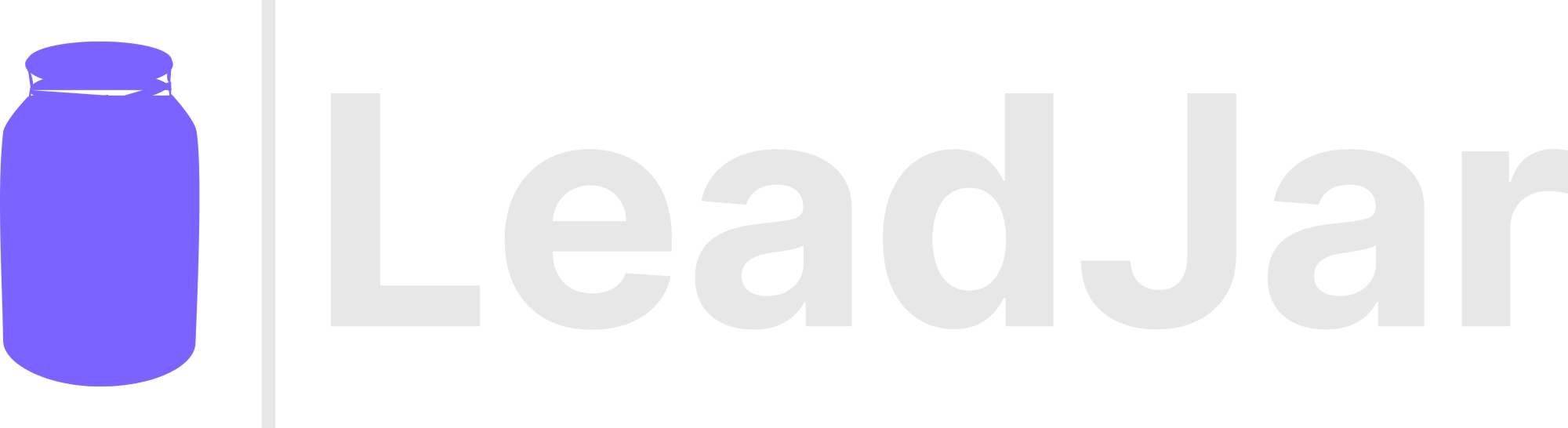Updating A Team
Updating A Team's Name
1. Select team you want to update, then click on the icon in the top left above the table.
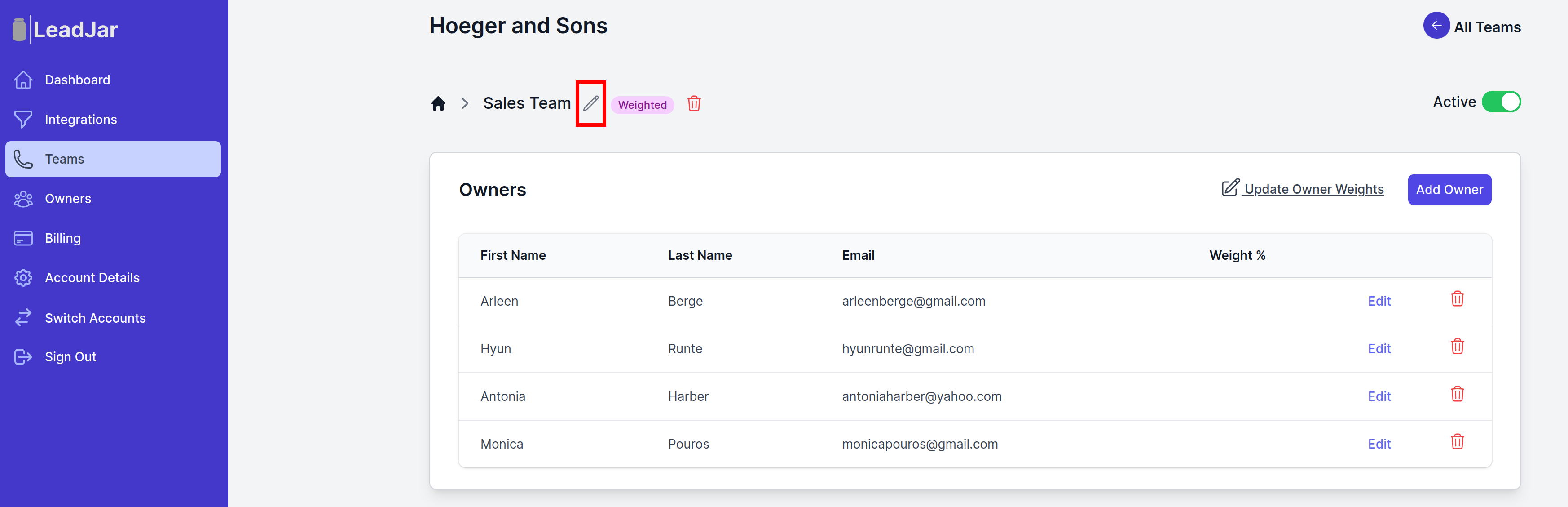
2. Fill in the form with the new team name and click on the Update button.
Publishing A Team
1. To make a team active and available for selection in your HubSpot Workflows, click on the Publish button in the top right corner above the team.
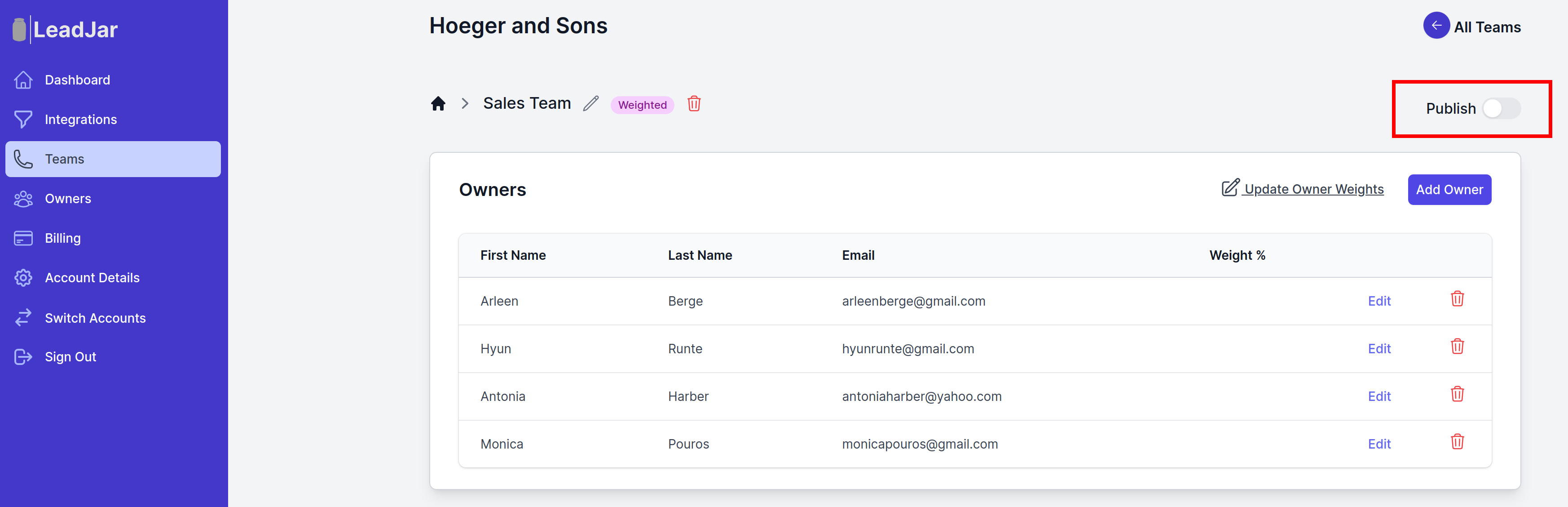
2. When the team is published, the state should be updated to Active.
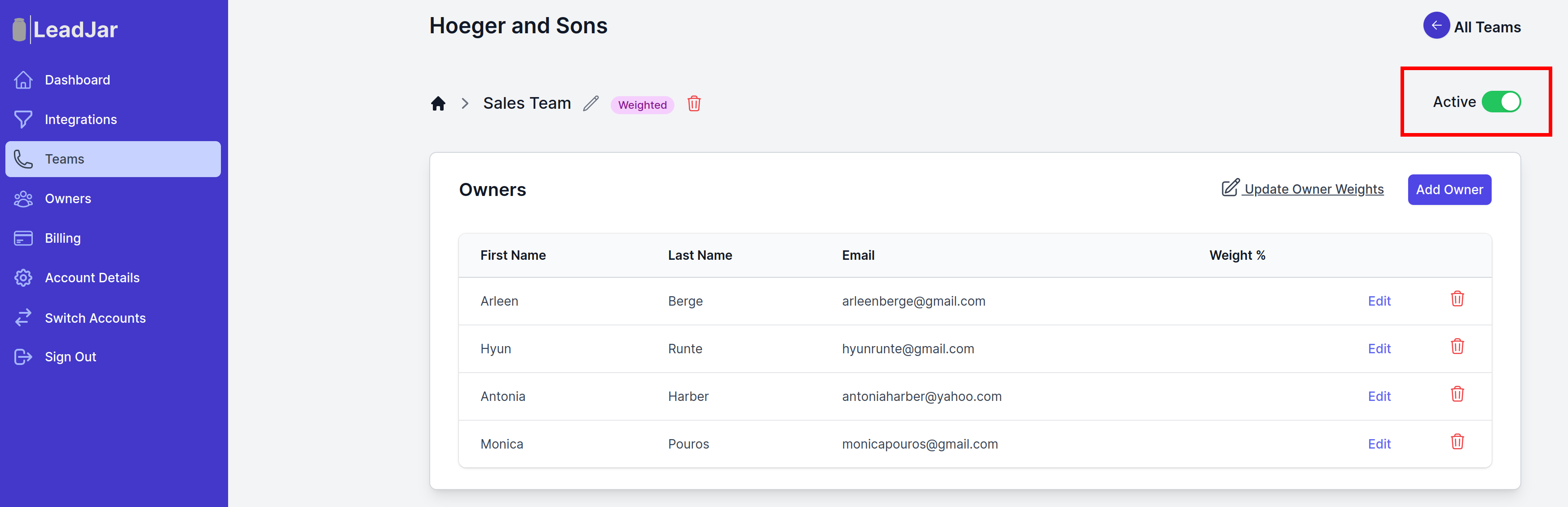
Un-Publishing A Team
1. To un-publish a team, click on the Publish/Active button.
Note, un-publishing a team will only remove it from the option dropdown list in HubSpot. However, the team will still be used to assign leads unless you update the HubSpot Workflow(s) the team is assigned to and add a new team.